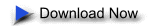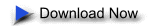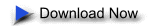Aircraft
Aircraft
 Scenery
Scenery

 Cars, Boats, etc.
Cars, Boats, etc.
 More Cars, Boats, etc.
More Cars, Boats, etc.
 Tools & Utilities
Tools & Utilities
 How to Install New Aircraft
How to Install New Aircraft
 Flight1 View Module (F1_view.dll) for FS2004
(Release version 9.5.0.4276)
Flight1 View Module (F1_view.dll) for FS2004
(Release version 9.5.0.4276)
The F1_View module is a very basic tool that implements mouse-based zooming, panning, and eyepoint adjustments, including the ability to move your eyepoint beyond the limits imposed by Flight Simulator (this feature is good to stroll about virtual cabins of larger aircraft).
This module requires a wheel-mouse (a center wheel that also acts as a center mouse button).
F1ViewSetup.exe is a self-contained application that will either install or uninstall the F1_view.dll module to and from your FS2004\Modules folder. It will overwrite earlier versions if a new version of the module is released.
For more information on this module, please visit Flight One Software at http://www.flight1.com.
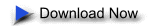 |
File: F1View.zip - Size: 726kb |
From Figjam
I have been working on a website that fits into the kneeboard. I have called it the FigBoard :)


It is very handy if you fly on Bob's or FigAir servers as you can see who is flying where.
There are also some
very handy tools that I have included.
It is all online so there is no need to install the whole thing.
All that is needed is a link added to your existing kneeboard in FS2004.
You can check out the figboard [ here ]
and you can
[ download it here ].
Just extract it to your flight simulator 9 aircraft folder. Next time your in flight sim just hit the F10 key
to bring up the kneeboard. On the kneeboard press the "A" button and you will see a banner at the top
which is the link to the online kneeboard... Enjoy
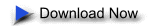 |
File: fs9.exe - Size: 504kb |
If you find it annoying to always have the FS9 CD in your drive to run FS9 then replace the fs9.exe file with this one
and you can put your CD away in a safe place.
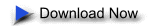 |
File: haphudv1.zip - Size: 233kb |
Helicopter Auto Pilot with Heads Up Display. HAPHUDv1
Version 1.0 28th Nov. 2003.
By Tom Woods
This is an update to my HeliHUD plus adding a modified Antti Pankkonen auto pilot gauge made for Dirk
Fassbender's Eurocopter Cougar. The gauge has been renamed and can be used along side the original gauge.
| 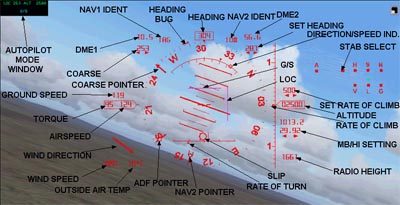
|
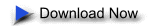 |
File: FSX_auto_thumbnailer.zip - Size: 187kb |
Auto Thumbnailer - Add-on modual to generate thumbnails for when you add planes to your FSX
Aircraft list
NOTE: We have found that this does not work on 64 bit systems.
When in the 2D cockpit you can only look straight ahead.
If you would like to be able to pan the outside view
then add pan_in_cockpit_mode=1 under [CONTROLS] in your fs9.cfg file.
Just remember to hit the space bar to set the view back to center while flying.
My Flight Sim crashed and I had to re-install it and I lost all my addons!
First of all, I keep all my downloads in a seperate folder but I don't re-install them.
Rename your Flight Simulator 9 folder to something like FS9-Save
as a backup and then Install the program. It will create a new Flight Simulator 9 folder and all your goodies are
still safe in the "Save" folder. This is great for "spare parts" if you ever have to replace a currupt file.
Copy over the folders /aircraft, /guages, /effects, /sounds and /Addon scenery and you will have most of your stuff restored.
You may also find some extras in the /modules folder like FSUIPC, Recorder, etc.
This will work for FSX also but some of these folders are in a different place.
Programs like FSNavigator, Active Sky etc. and addon scenery packages will need to be installed again.
If you have to re-install FSX and have finished some of the missions, be sure to save your GrantedRewards.BIN
file so you can keep your missions.
In XP you will find the file here...
C:\Documents and Settings\"yourusername"\Application Data\Microsoft\FSX\GrantedAwards.BIN
If you have Vista then it's here...
C:\Users\"yourusername"\AppData\Roaming\Microsoft\FSX\GrantedAwards.BIN
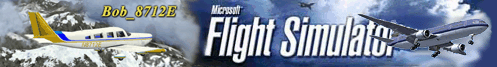
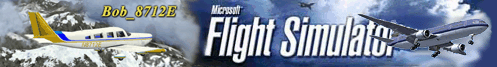
 Aircraft
Aircraft Scenery
Scenery
 Cars, Boats, etc.
Cars, Boats, etc. More Cars, Boats, etc.
More Cars, Boats, etc. How to Install New Aircraft
How to Install New Aircraft Flight1 View Module (F1_view.dll) for FS2004
(Release version 9.5.0.4276)
Flight1 View Module (F1_view.dll) for FS2004
(Release version 9.5.0.4276)