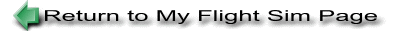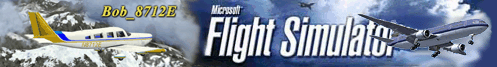
Install New Aircraft
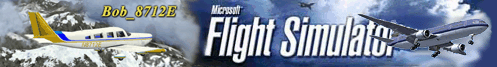
|
Install New Aircraft |
|
You may find more .zip files that need to be unziped. You need to find the folder that contains the aircraft.cfg file this is the main aircraft folder. Right click on this folder and select "Copy" |
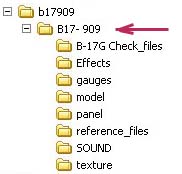
|
 and select "Paste"
and select "Paste"

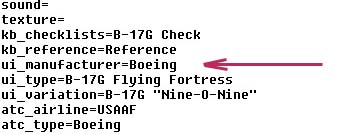
 How to Install New Aircraft by Simviation
How to Install New Aircraft by Simviation