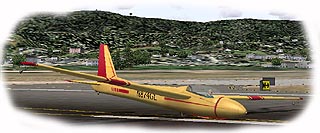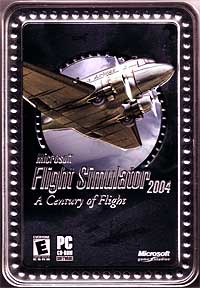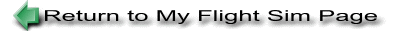I meet a lot of new players in multiplayer and many have the same questions.
- Flight Sim has detailed instructions and training aids to help you learn to fly and use
all the available equipment. Please do not just load FS and jump into a multi-player game and
expect the other players to take the time to teach you the basics of flying.
- The other players may be happy to help you but they are there to enjoy their flights and not
spend time teaching you the fundamentals that you should have learned in your Flight Sim Training
sessions.
This page is here to provide additional tips, not basic flying.
GETTING AROUND FAST......
- Or How to move your plane if you get in a tight spot.
- If you want to go to an airport, simply select "Go to Airport" and search for the one that you want.
If you are online with other players you will want to taxi off the runway to get out of the way of traffic.
- To move your plane quickly you can use the "Slew" functions or the easier way is to use the Map.
With the Map you can change the values on the left or simple drag the plane to where you want to be.
- This is also useful if you are facing an obstical and don't have enough room to turn. Simply
change the heading in the Map screen to rotate the plane.
 MORE THINGS WITH THE MAP......
MORE THINGS WITH THE MAP......
- You can zoom in on an airport and then click on it with the mouse. This will give you
all the airport information including runway length, radio and ILS frequencies.
MULTI-PLAYER, HOW DO I CATCH UP WITH THE REST OF THE PLAYERS......
- First ask where they are. If they are at an airport they may give you the "ID" like
KSFO. Use the "Go to Airport" and enter KSFO and join them at the airport.
- Often the group may be in the middle of a flight and you would like to join them. Ask
where they are going and go to that airport, clear the runway and wait for them to land.
- If you wish to join a player in the air,
Press Ctrl-Shift T to tag a player. Each time you do this you will see the name of a player
in the upper right of your screen. When you find the player you want, press Ctrl-Shift F to
follow them. You will then jump in behind that player.
- IMPORTANT! Turn off plane to plane crash detection. It's very poor. If you try to fly near
other players, you may crash with them even when you are still several hundred feet away from them.
LANDING A JUMBO JET......

- On the instrument panel you will see an "AutoBrakes" control. Set that to max. With full flaps
and gear down make your approach low and slow, 10 or 20 knots above stall speed. Extend the speed brakes
with the "/" key and maintain speed. Touch down on the numbers, cut the throttle and hold F2 for reverse
thrust. This will land a jumbo in about 3000 feet, it also moves all the passengers into first class and some into the
cabin but I have never had any of them complain.
- Using the speed brakes for landing can be tricky with some planes.
- (1) If you drop below the glide slope, you may not have enough power to maintain altitude.
- (2) The closer to stall speed the greater
the nose up attitude. The higher it gets the harder it will fall when the wheel brakes are applied and
it can crush the nose wheel. This can be very embarrassing.
- I use runway 19L at KSFO as a practice reference. You should be able to land, stop and turn off
on the taxiway just before the first cross runway, just like in the picture on the right.
SAIL PLANES (Gliders) ......
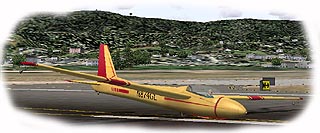
- These things are fun but now your sitting on the ground wondering how the heck do I get this into the air?
There are a number of ways
- SLEW - Press "Y" then F4 to go up. Press "Y" again when you get to the desired altitude.
- TOW PLANE - In multi-player mode you can use the Ctrl-Shift T and Ctrl-Shift F trick to jump behind
another player that is already in the air.
- TO GET A REAL TOW, have the other player move to about 200 feet in front of you and then
take off while you hold down the Ctrl-Shift F keys. This looks very real to the other players
but makes it difficult to use the chat window at the same time.
- TOW CABLE - Now this is fun and you can do it in single player mode. Go to the virtual cockpit and look right for the trim control.
Move it to two/thirds nose up. Then go to the map, increase the elevation a couple of feet
and set your speed to about 100. When you leave the map you will be launched. Your sailplane is
sitting on the ground with one wing on the ground so you have to be ready to level the wings
or you will simply swerve and crash.
GPS, AUTOPILOT and OTHER GOODIES......
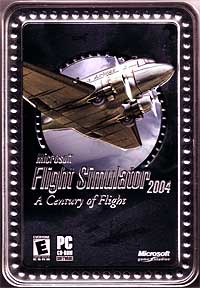
- Flight Sim has detailed instructions and training aids to help you learn to fly and use
all the available equipment. Please don't just load FS and jump in to a multi-player game and
expect the other players to take the time to teach you the basics of flying.
How to use the GPS
- The other players may be happy to help you but they are there to enjoy their flights and not
spend time teaching you the fundamentals that you should have learned in your Flight Sim Training
sessions.
USING FS TO TRAIN FOR YOUR LICENSE......
- For "real world" practice, don't use the GPS or the Auto Pilot. Get a sectional
for the area that you are training in and plot courses using the VOR's and the Nav instruments.
This is exactly what you are required to do to get your license.
- For a real experience, select "New Flight" and file an IFR flight plan with a small plane and
fly it by hand at night with ATC. It doesn't get much more real than this and you will gain
experience that can reduce your costly training time.
SHARING ADD-ON's WITH OTHERS......
- If you have a "Freeware" aircraft or other add-on that you want to send to a friend as
you can't remember where you got it from and it is too big to e-mail, try this site
http://s4.yousendit.com. This service will transfer files
up to 1 gig.
If you have have any comments or would like to add to this page, Please Email
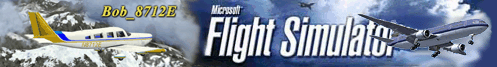
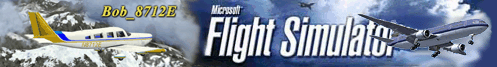

 MORE THINGS WITH THE MAP......
MORE THINGS WITH THE MAP......