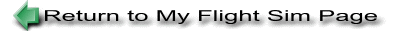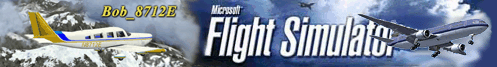
Modifying Panels - Lesson #2
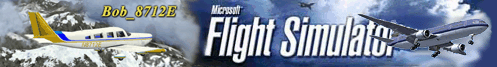
|
Modifying Panels - Lesson #2 |
 Lesson #1, How to add a GPS to your aircraft
Lesson #1, How to add a GPS to your aircraft Lesson #2, Adding other things to your Panel
Lesson #2, Adding other things to your Panel Lesson #3, Adding Nav Panels
Lesson #3, Adding Nav Panels Lesson #4, Add or change your Mini-Panel
Lesson #4, Add or change your Mini-Panel
// Panel Configuration file // Wright Flyer // Copyright (c) 2002 Microsoft Corporation. All rights reserved. [Window Titles] Window00=Main Panel Window02=Mini Panel [Window00] file=wright_flyer_background.bmp size_mm=1024, 768 position=7 visible=1 ident=MAIN_PANEL gauge00=Wright_Flyer!anemometer, 850, 260 gauge01=Wright_Flyer!clock, 886, 442 gauge02=Wright_Flyer!distance, 886, 552 gauge03=Lear_45!Nav GPS Switch, 70, 701, 20, 35

Run Flight Sim and see where it is. Change the numbers and save. Select the aircraft again and see where you have moved it to.

 Adding Nav Panels - Lesson #3
Adding Nav Panels - Lesson #3