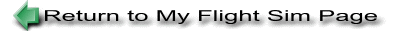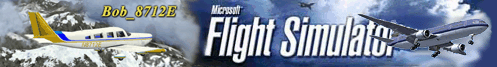
Modifying Panels - Lesson #1
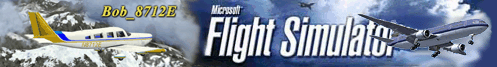
|
Modifying Panels - Lesson #1 |
 Lesson #1, How to add a GPS to your aircraft
Lesson #1, How to add a GPS to your aircraft Lesson #2, Adding other things to your Panel
Lesson #2, Adding other things to your Panel Lesson #3, Adding Nav Panels
Lesson #3, Adding Nav Panels Lesson #4, Add or change your Mini-Panel
Lesson #4, Add or change your Mini-Panel
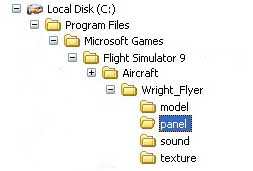 Go to the panel folder of the aircraft that you wish to modify and make
a backup copy of the panel.cfg file.
Go to the panel folder of the aircraft that you wish to modify and make
a backup copy of the panel.cfg file.Open the panel.cfg file in a plain text editor such as NotePad.
This is what you will see.
// Panel Configuration file // Wright Flyer // Copyright (c) 2002 Microsoft Corporation. All rights reserved. [Window Titles] Window00=Main Panel Window02=Mini Panel window03=GPS[Window00] file=wright_flyer_background.bmp size_mm=1024, 768 position=7 visible=1 ident=MAIN_PANEL gauge00=Wright_Flyer!anemometer, 850, 260 gauge01=Wright_Flyer!clock, 886, 442 gauge02=Wright_Flyer!distance, 886, 552 [Window02] position=7 size_mm=228,105 child_3d=1 background_color=0,0,0 ident=MINIPANEL
gauge01=Wright_Flyer!clock, 0, 1 gauge02=Wright_Flyer!distance, 123, 0 [Window03] BACKGROUND_COLOR=0,0,0 size_mm= 456 , 378 windowsize_ratio=0.7 position= 8 visible=1 ident=GPS_PANEL gauge00=fs9gps!gps_500, 0, 0

 Adding other things to your Panel- Lesson #2
Adding other things to your Panel- Lesson #2